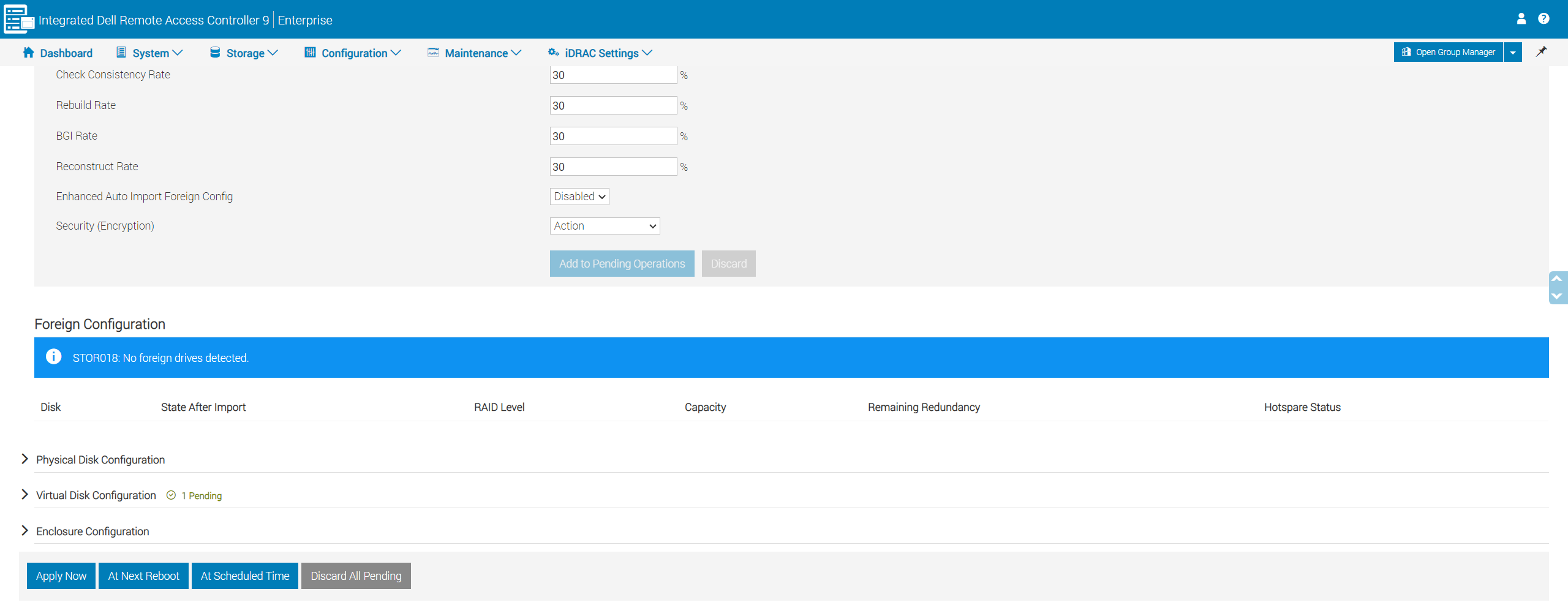การเพิ่ม storage to Dell Sever ระบบ Hyper converged infrastructure ด้วย Proxmox
Proxmox

1.เข้าในส่วน iDRAC ของ Dell เพื่อจัดการ storage จะมี 2 disk เป็น Ready
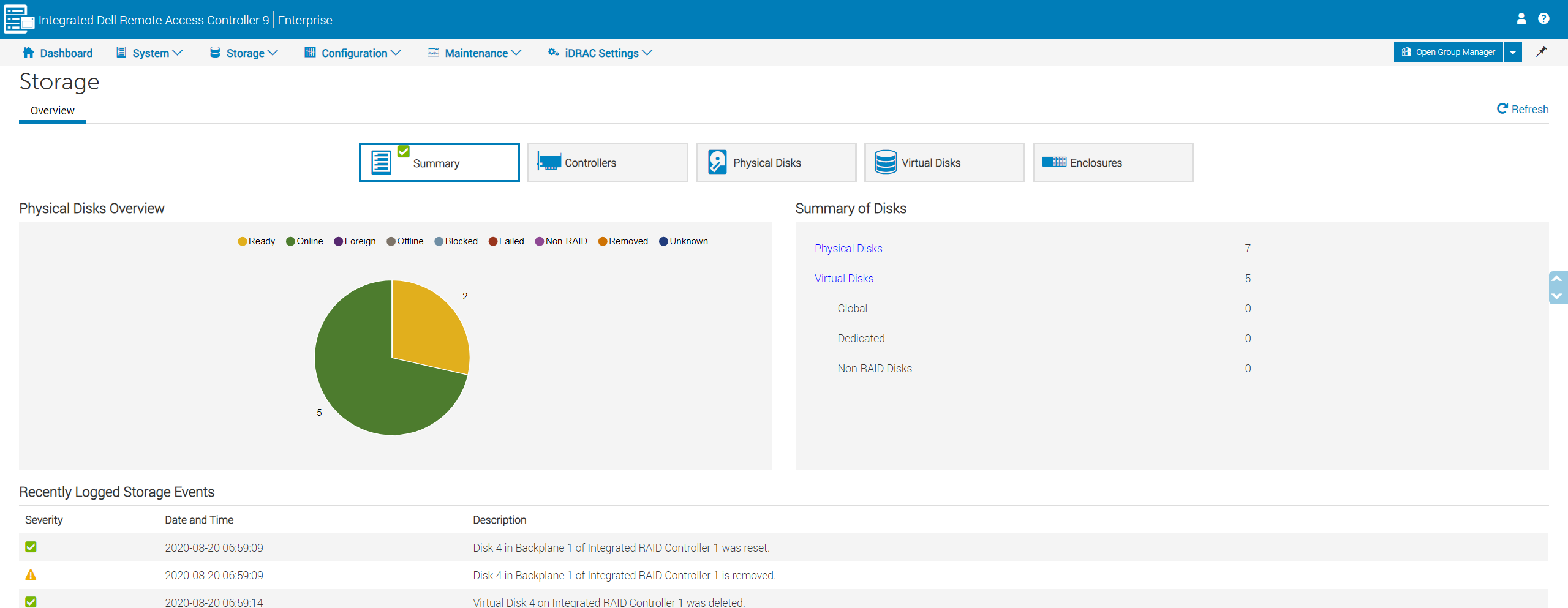
2.กด Physical Disks เพื่อดู disk ที่เพิ่มเข้ามา
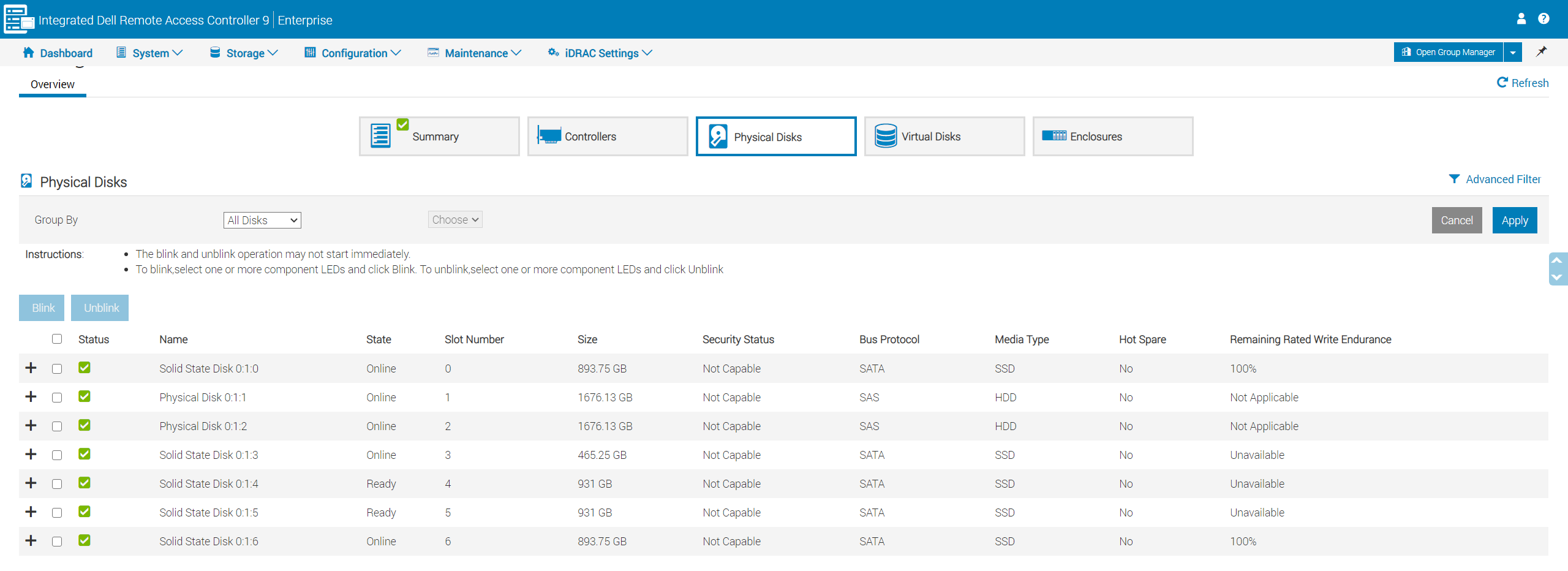
3.กด configuration -> Storage Configuration
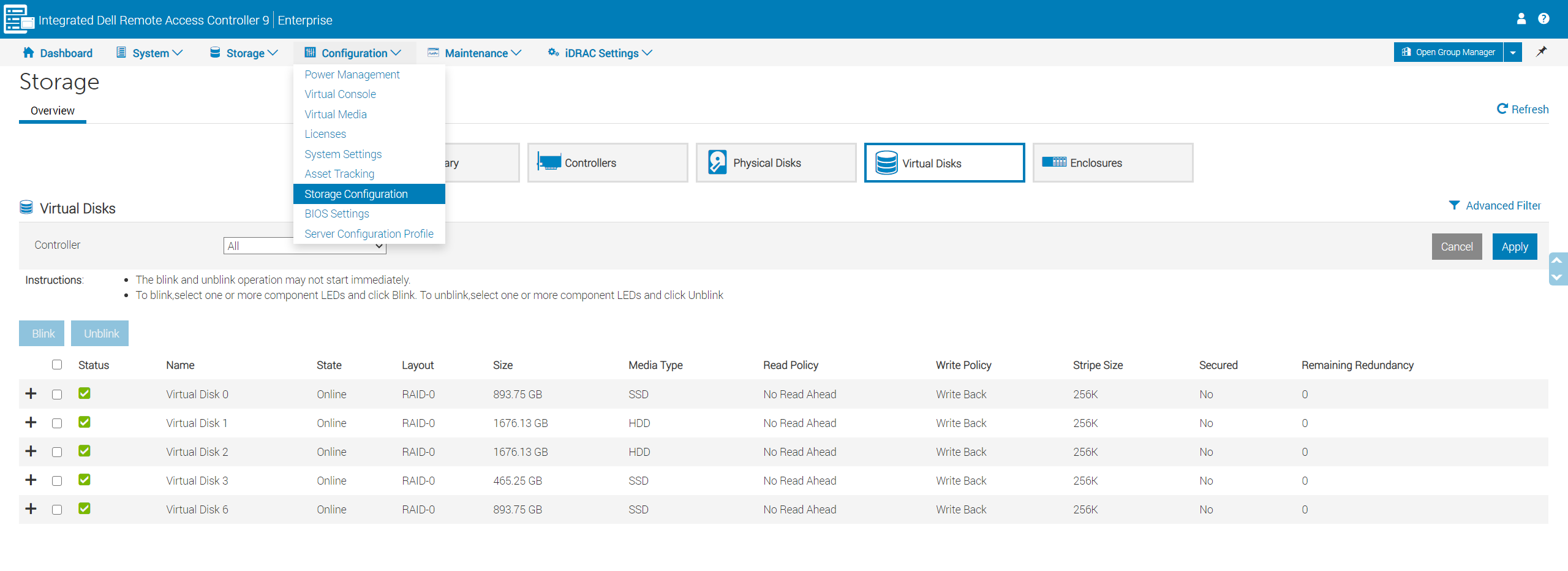
4. Virtual Disk configuration -> Create Virtual Disk
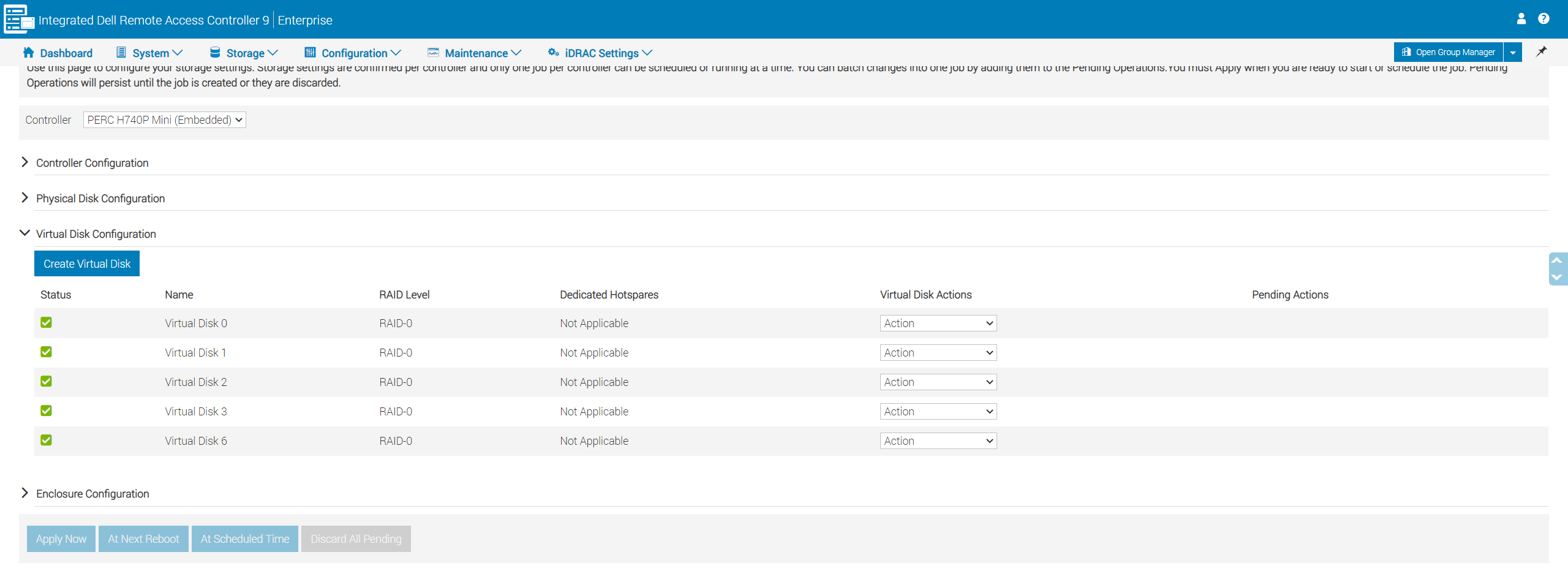
5.เลือก disk กด Add to Pending Operations
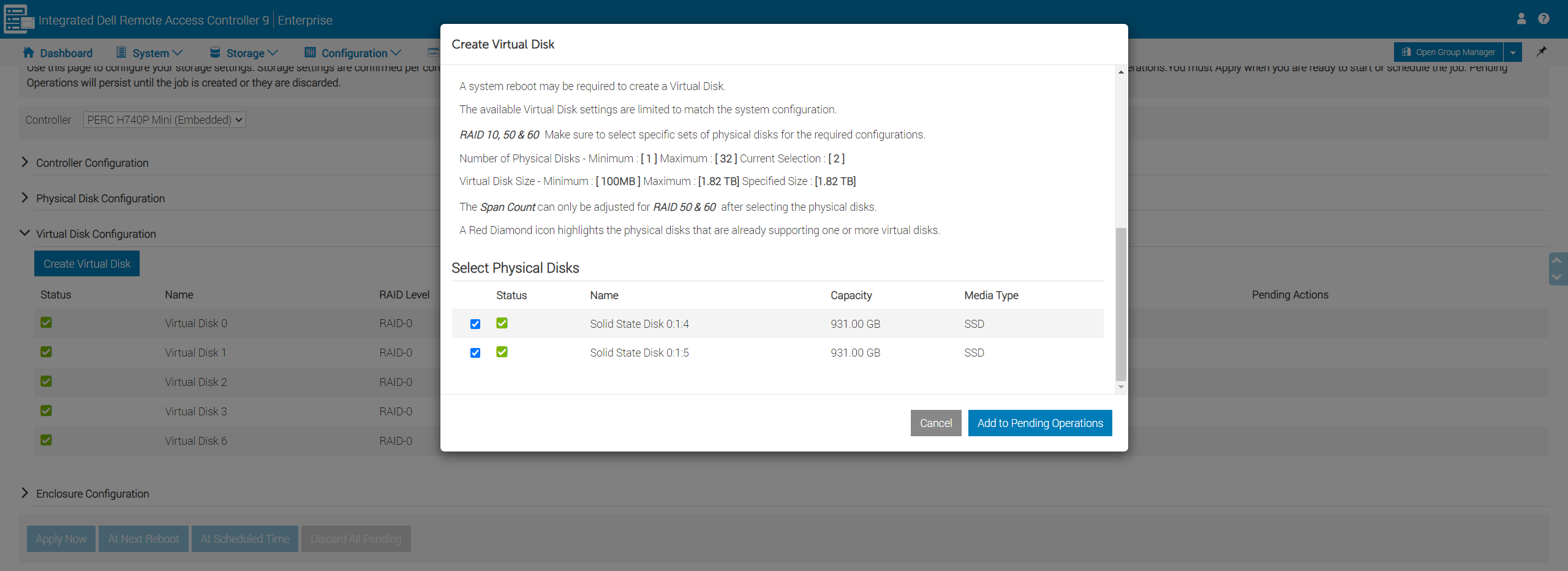
6.กด Apply Now Disk จะเข้าในกลุ่ม Online