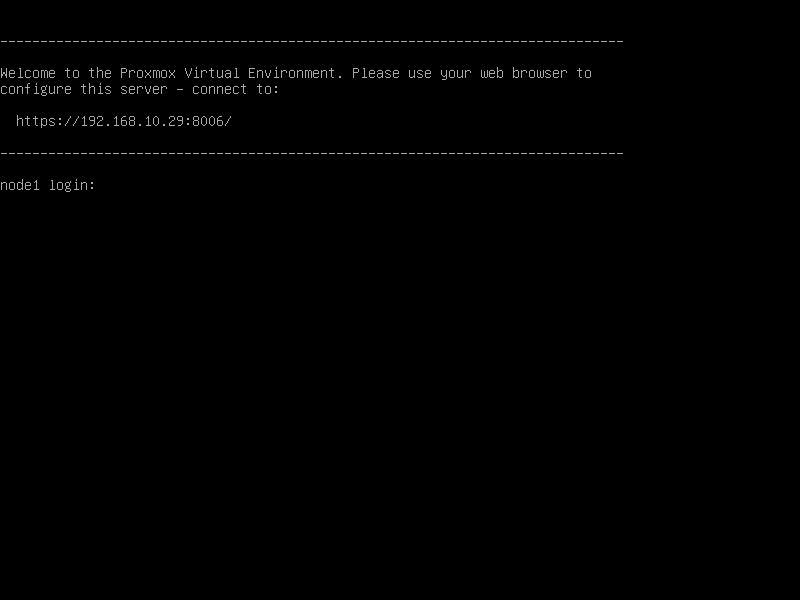การติดตั้งระบบ Hyper converged infrastructure ด้วย Proxmox
Proxmox

1. boot iso และเลือก Install Proxmox VE
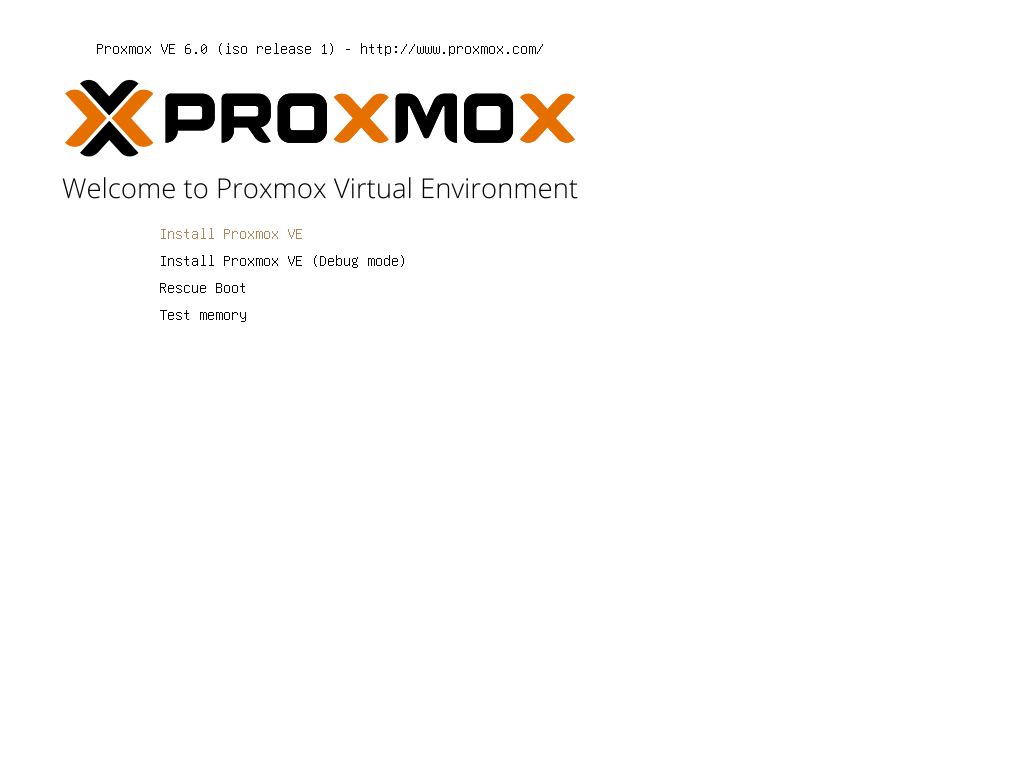
2.เลือก I agree
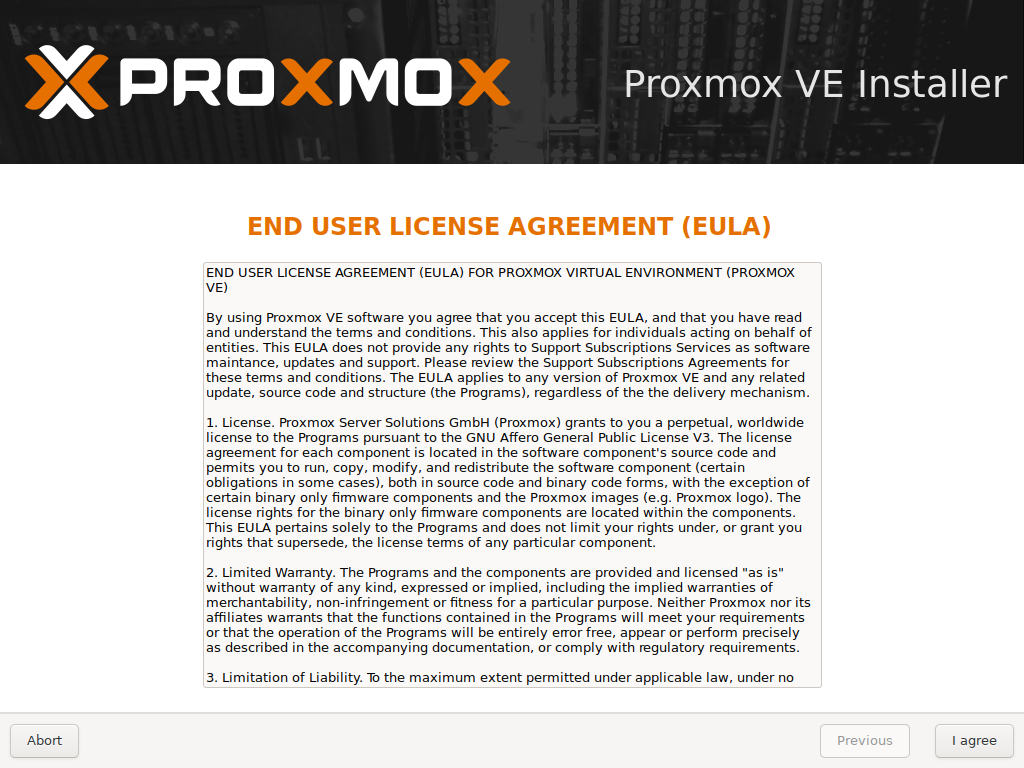
3.เลือก harddisk ที่ต้องการติดตั้ง
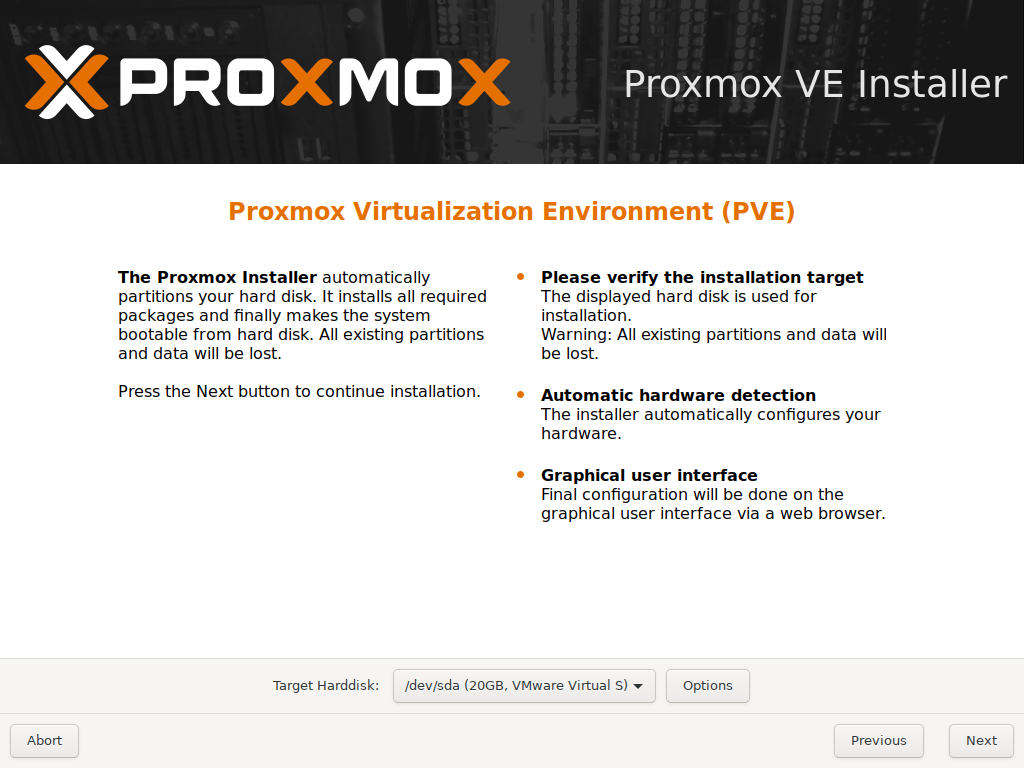
4.เลือกเป็น Thailand
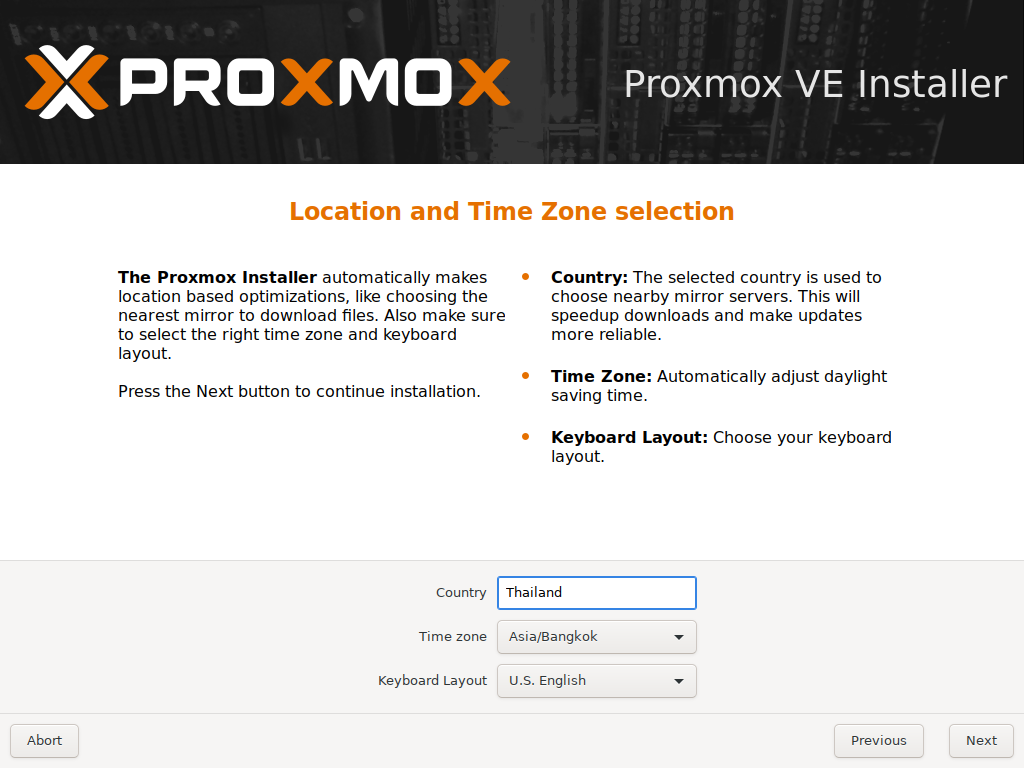
5.ใส่รหัสผ่านและอีเมล
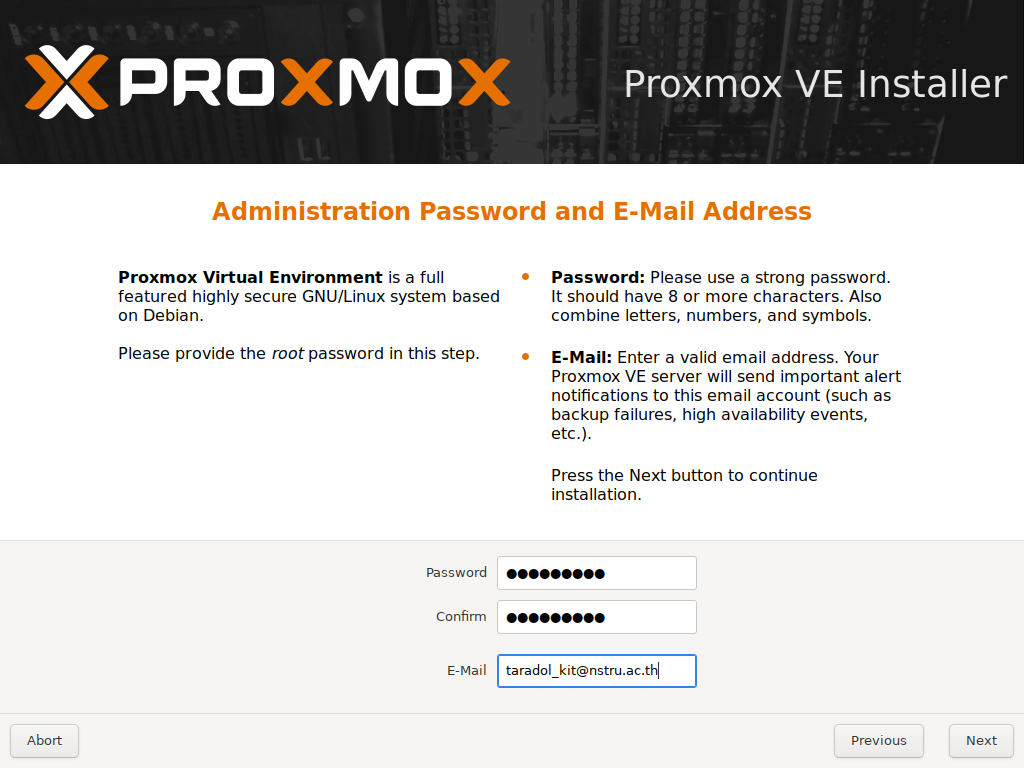
6.เลือก Network Card ที่ต้องการและใส่ Hostname IP Address Netmask Gateway DNS ของ Node1
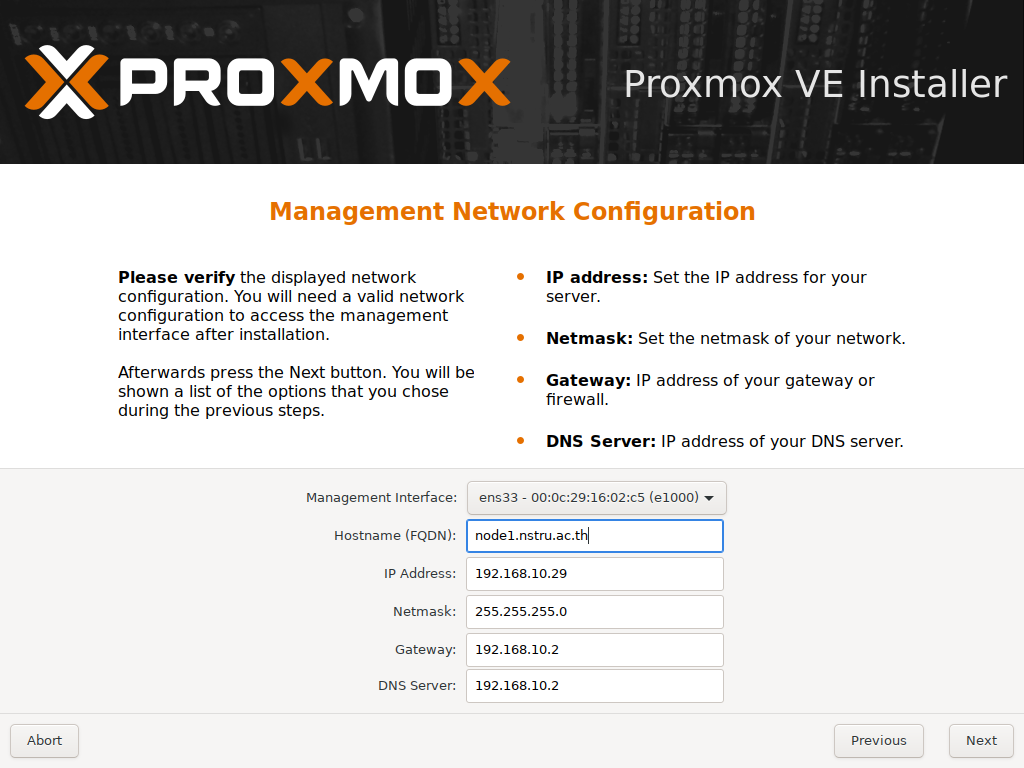
6-1.เลือก Network Card ที่ต้องการและใส่ Hostname IP Address Netmask Gateway DNS ของ Node2
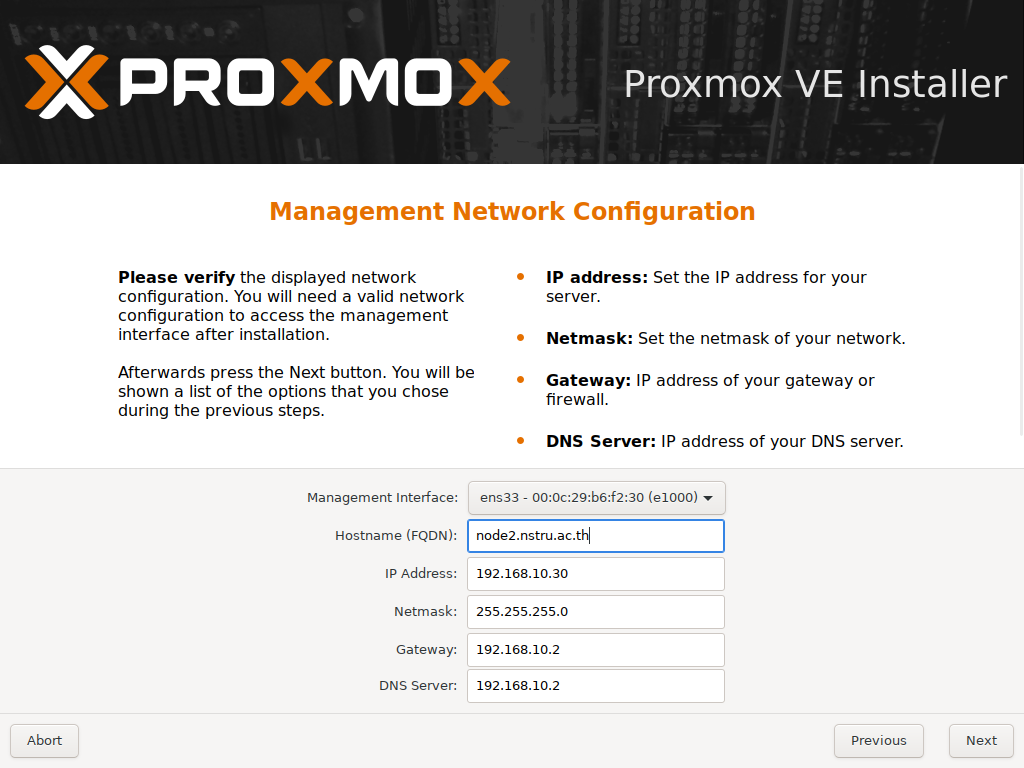
6-2.เลือก Network Card ที่ต้องการและใส่ Hostname IP Address Netmask Gateway DNS ของ Node3
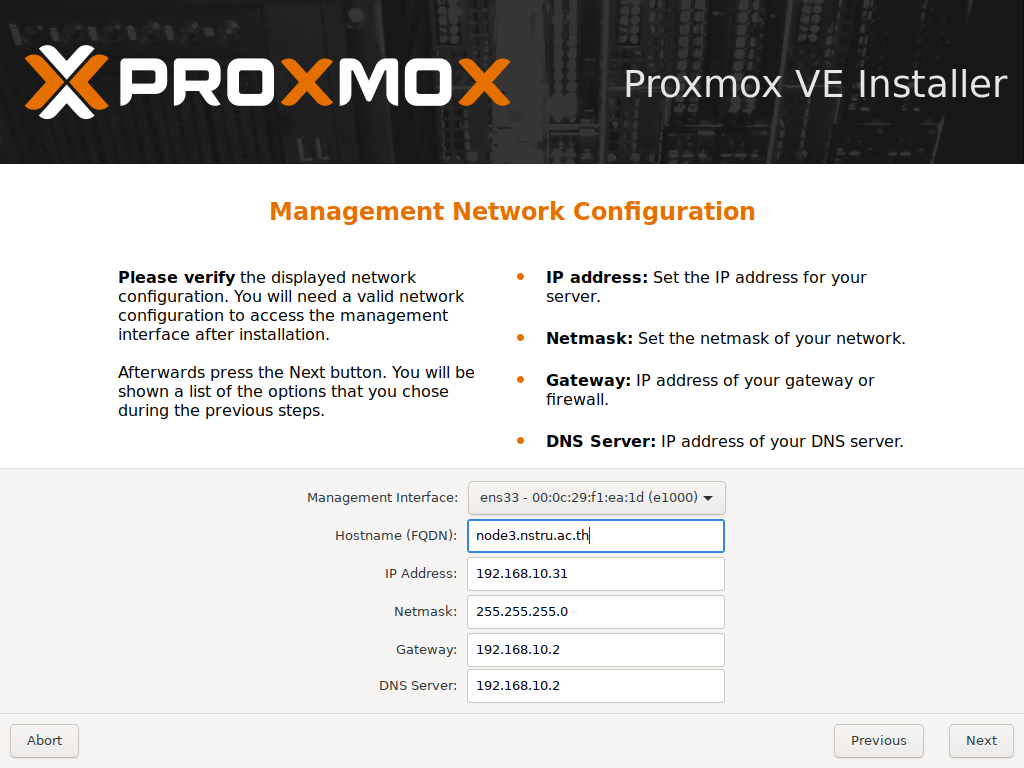
7.หน้าติดตั้งเลือก Install

8.แสดงการติดตั้ง
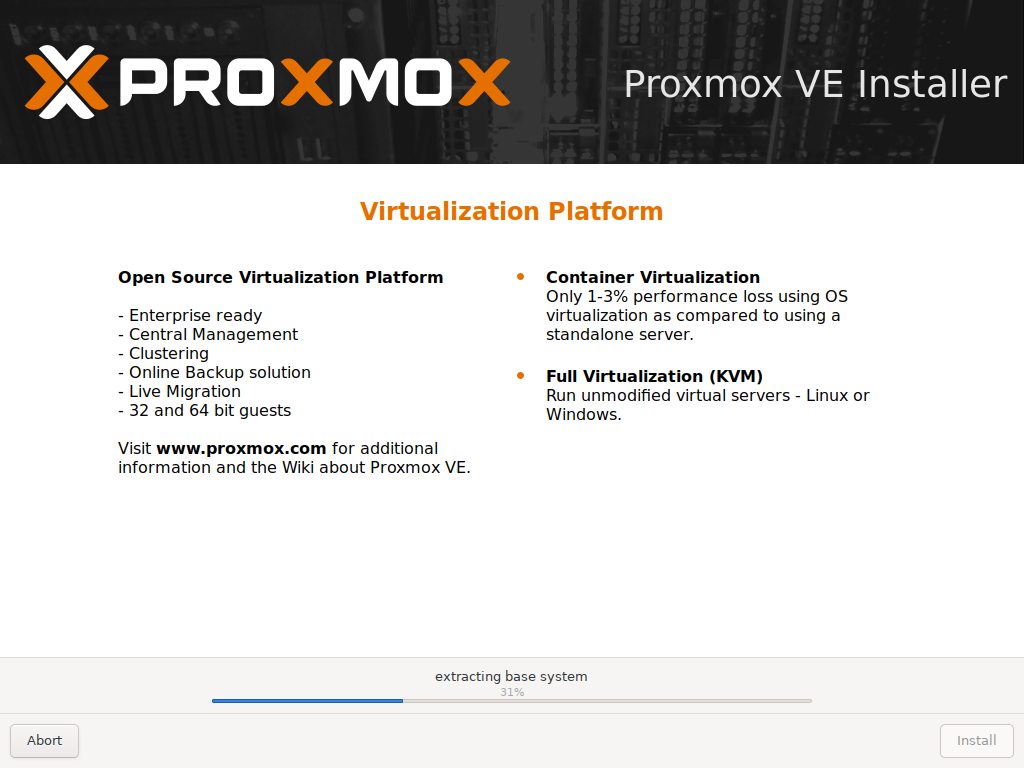
9.กด Reboot
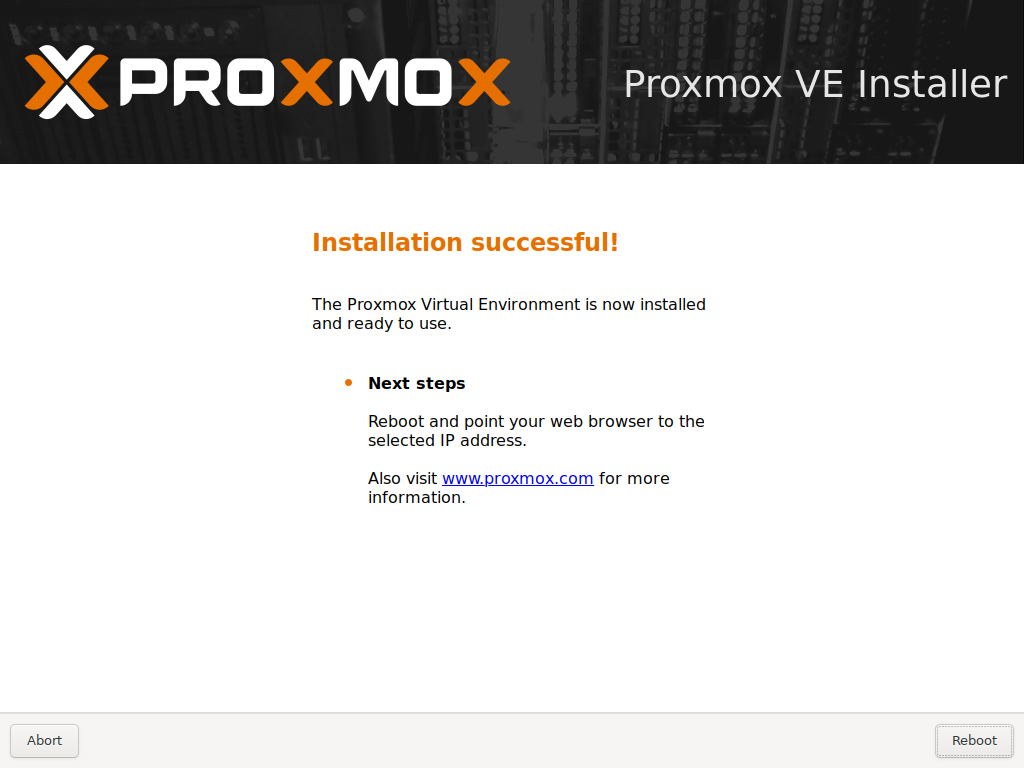
10.boot เข้าหน้า Proxmox เข้าทางหน้าเว็บไปที่ http://192.168.10.29:8006